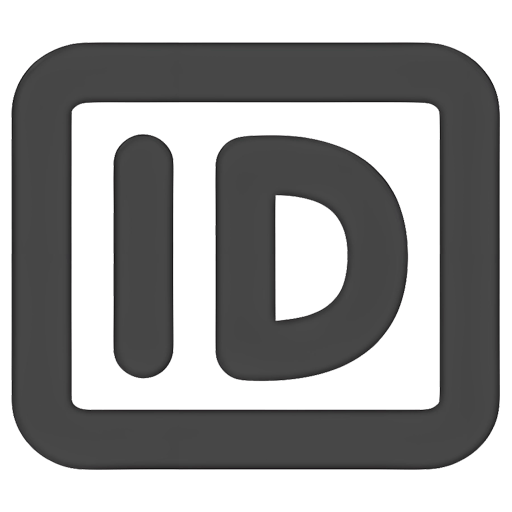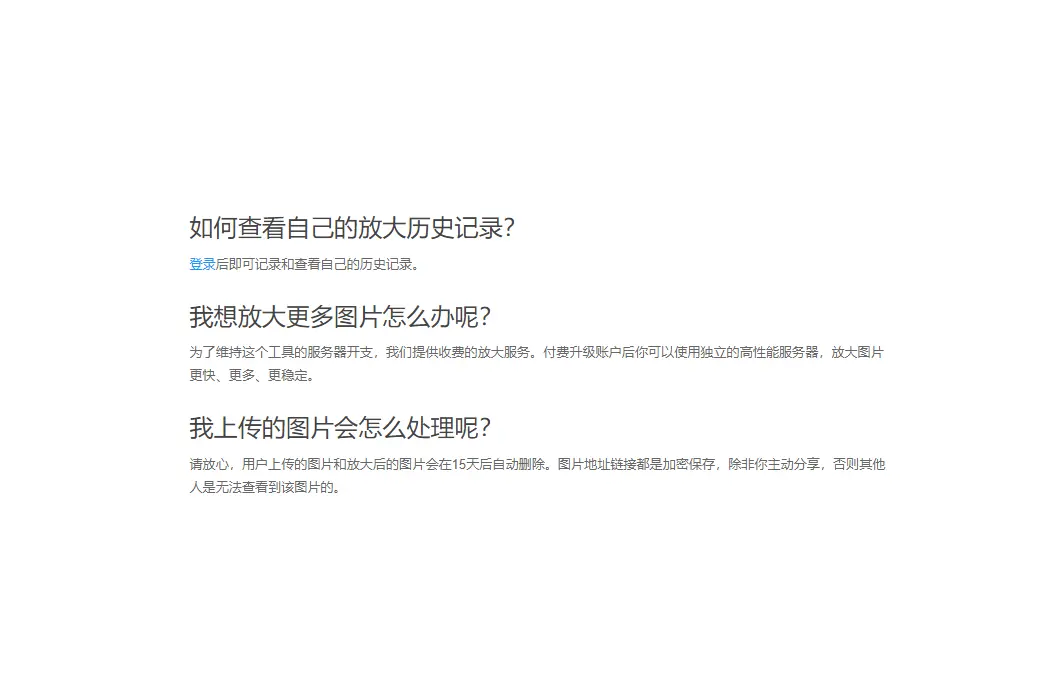You haven't signed in yet, you can have a better experience after signing in
 Bigjpg AI Artificial Intelligence Image Enlargement Software
Bigjpg AI Artificial Intelligence Image Enlargement Software

Activity Rules
1、Activity time:{{ info.groupon.start_at }} ~ {{ info.groupon.end_at }}。
1、Activity time:cease when sold out。
2、Validity period of the Group Buying:{{ info.groupon.expire_days * 24 }} hours。
3、Number of Group Buying:{{ info.groupon.need_count }}x。
Please Pay Attention
1、Teamwork process: Join/initiate a Group Buying and make a successful payment - Within the validity period, the number of team members meets the activity requirements - Group Buying succeeded!
2、If the number of participants cannot be met within the valid period, the group will fail, and the paid amount will be refunded in the original way.
3、The number of people required and the time of the event may vary among different products. Please pay attention to the rules of the event.
What is the difference between Bigjpg and other amplification methods?
Using other magnification methods such as PS or PhotoZoom, the enlarged image still has a noticeable blur, edge ghosting, and noise. The working principle of our product is to use neural networks to make special algorithmic adjustments based on the characteristics of enlarged images such as lines, colors, and dots. Therefore, the amplification effect is excellent, with good color retention and no burrs or ghosting at the edges of the images,. More importantly, the noise that affects image quality is almost invisible in the enlarged image.
What is the amplification principle?
Using the latest artificial intelligence deep learning technology - Deep Convolutional Neural Networks (based on waifu2x). It will supplement the noise and jagged parts to achieve lossless amplification of the image.
What image has the best zoom effect?
The enlargement of anime and illustration images can almost be said to be perfect. After enlarging the small image, the effect is excellent in terms of color, details, and edges. It is also compatible with ordinary photo enlargement.
What is the maximum size of images that can be uploaded?
Currently, 3000 can be uploaded × Images with a resolution of 3000 and less than 10MB.
What is the amplification speed?
After starting to zoom in, the estimated processing time will be displayed. The magnification time varies depending on the magnification and image size, ranging from a few minutes to several tens of minutes. The actual amplification time is generally slightly shorter than the estimated time.
Why does amplification fail?
Due to the influence of the network environment and the number of users of servers simultaneously, there is a very small chance of amplification failure. If you encounter this situation, please try again in a few minutes.
Do I need to keep the browser open after starting to zoom in?
If you are not logged in, you need to keep the browser open all the time, otherwise you will lose the enlarged image. If you are already logged in, you can close the browser. We support offline zooming in, and you can download it later.
How can I view my enlarged history?
After logging in, you can record and view your own history.
What should I do if I want to enlarge more images?
In order to maintain the server expenses of this tool, we provide a chargeable amplification service. After upgrading your account for a fee, you can use an independent high-performance server to zoom in on images faster, more, and more stably.
What will I do with the images I upload?
Please rest assured that the images uploaded and enlarged by users will be automatically deleted after 15 days. The image address links are all encrypted and saved. Unless you actively share them, others will not be able to view the image.

Official website:https://bigjpg.com/
Download Center:https://bigjpg.apsgo.cn
Backup Download:N/A
Delivery time:24-hour automatic shipping
Operating platform:Windows、macOS、iOS、Andrioid
Interface language:Supports Chinese interface display, with multiple languages available.
Update instructions:Use and update within the validity period.
Pre purchase trial:Free version with limited functionality before purchase.
How to receive the goods:After purchase, the license will be directly recharged to your account.
Number of devices:You can log in to your account and use it on all your computers.
Replacing the computer:Uninstall the original computer and activate the account by logging in to the new computer.
Activation guidance:bigjpg.com Redeem on the settings page after logging in to the webpage.
Special instructions:To be added.
reference material:https://bigjpg.com/

Any question
{{ app.qa.openQa.Q.title }}